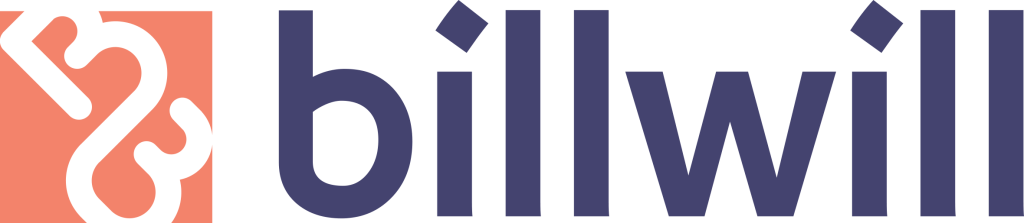FAQs
How can we help you? Explore our frequently asked questions below
Why BillWill
BillWill is like a ‘will’ for your bills. While regular wills and estate planning processes look after the big things like inheritance and property, the smaller things like the phone or gas bill can fall through the cracks. BillWill helps you identify your bills and subscriptions and leave instructions for their transfer or closure after your death. You then nominate a Custodian to confirm or update these instructions after your death.
You can set up your BillWill anytime. The best time is when you’re making or updating your will, or making a financial plan. If you already have a will, the best time is when you just want to get your life a little more organised or when you’re focussed on your future and making important life decisions. These decisions are often made during transitional life moments, such as having a baby, buying or moving house, retiring or having kids move out of home.
If you’re old enough to make a will, you’re old enough for a BillWill. BillWill offers billing management support throughout life including the ability to find forgotten bills and close or transfer before your death. If people rely on you for some or all your household bills and admin, a BillWill can help them reduce the 50+ hours of administrative burden if anything should happen to you.
After your death, the executor of your estate will have an additional 50+ hours of administrative burden. This includes finding all your bills, trying to decide what to do with each, engaging with companies, proving their identity and authority to act on behalf of your estate, credit checks and more.
BillWill allows you to identify and plan for what happens to your bills before your death. Other services can notify of a death and request for an account close or transfer, but they often struggle finding all your bills and can come at a significant expense to your estate.
BillWill is designed to be simple and easy to use. Our Open Banking enabled platform allows you to find, categorise and provide instructions for each bill in minutes. Ongoing management of your BillWill is light touch and changes to your billing situation are automatically identified as long as your Open Banking consent is up to date.
How Does BillWill Work
Once you’ve selected your bills, you can instruct for each to be closed or transferred to your nominated Custodian after your death.
After your death, your nominated Custodian confirms or updates your instructions. If confirmed, BillWill will work with billing providers to complete your instructions easily and with minimal effort for those you leave behind. If updated, BillWill will work with your estate’s executor and billing providers to complete updated instructions easily and with minimal effort for those you leave behind.
BillWill engages with each biller to determine what documentation they need to close the account. This documentation may include a death certificate, executor / Custodian identification and authorisation to act on behalf of your estate. BillWill becomes the single place for your Custodian and executor to provide these documents, rather than dealing with each biller individually.
BillWill engages with each biller to determine what documentation they need to transfer the account. This documentation may include a death certificate, executor / Custodian identification and authorisation to act on behalf of your estate. If the account is to be transferred to a person who is not your Custodian, we also collect identification & authorisation from the person to receive the account. BillWill becomes the single place for your Custodian, executor and account receiver to provide these documents, rather than dealing with each biller individually.
BillWill reconciles all your accounts and provides this list to your estate executor. BillWill can facilitate communication for payment from or to your estate.
BillWill has a one-off set up fee of $150 and an annual subscription of $45 per year.
Your annual subscription allows for the ongoing support and management of your BillWill. This includes: identifying changes to your billing situation; updates to your BillWill like removing, replacing or adding bills; the ability to close or transfer bills using BillWill before your death; and providing for best-in-class security and safety of your data and instructions. Paying a subscription during your lifetime also means there are no costs or payments after your death for BillWill to enact your instructions.
We want to make sure your most important bills are covered by your BillWill, where large expense or continuity of service is critical. To keep the subscription cost as low as possible, BillWill is currently only able to cover 20 bills. We are aiming to increase this number as our business scales. If you have a critical need to include more bills in your BillWill, please mail us at enquiries@billwill.com.au to discuss custom options. We are working towards offering an unlimited bill plan in the near future.
What is a Custodian
Your Custodian contributes to your BillWill in two ways:
- They confirm or update your instructions after your death.
- They provide nominal permission to receive bills to be transferred after your death.
Your Custodian may wish to update your instructions after your death. An example of this might be that they decide they do not want to receive a bill transfer and they nominate another person to receive the bill or to close the account.
If your Custodian is your executor we can act on these updated instructions. If your Custodian is not your executor, they will need to introduce BillWill to the executor of your estate to receive these instructions.
If you have an estate executor in place, the best person to choose to be your Custodian is your existing executor.
If you do not have an executor in place, we recommend you create a will and choose the person most likely to be the executor of your estate as your Custodian.
You Custodian contributes to your BillWill in two ways:
- They confirm or update your instructions after your death.
- They provide nominal permission to receivee bills to be transferred after your death.
Your Custodian may wish to update your instructions after your death. An example of this might be that they decide they do not want to receive a bill transfer and they nominate another person to receive the bill or to close the account.
If your Custodian is your executor we can act on these updated instructions. If your Custodian is not your executor, they will need to introduce BillWill to the executor of your estate to receive these instructions.
Your estate executor will either be a loved one, friend or someone who administers estates professionally. Your will stipulates who is your executor. After your death, your contract with BillWill is inherited by your estate. This means your executor can update your BillWill instructions. Your Custodian is the person who confirms your instructions. If your instructions need to be updated they can do so if they are also your executor. If your Custodian is not your estate executor they will need to introduce BillWill to your executor to instruct BillWill to update your instructions.
After your death, your nominated Custodian confirms or updates your instructions. If confirmed, BillWill will work with billing providers to complete your instructions easily and with minimal effort for those you leave behind. If updated, BillWill will work with your estate’s executor and billing providers to complete updated instructions easily and with minimal effort for those you leave behind.
Before your death, BillWill provides your Custodian’s provisional consent to billing companies so they can approve the potential tranfer of your account after your death. After your death, the executor of your estate can update your instructions so bills can be transferred to more than one person.
No. However after your death, the executor of your estate can instruct BillWill to transfer bills to people who are not your Custodian.
Not during your life. To maintain privacy and avoid confusion as your billing details change across your life, before your death your Custodian cannot see the details of the bills you have in your BillWill. After your death, if your Custodian is your executor they will review the bills in your BillWill so they can choose to finalise or update your instructions. If your Custodian is not your executor they will never see your bills.
Nothing. There is no costs or payment after your death for BillWill to enact your instructions.
You can change your Custodian at any time using your BillWill dashboard.
The executor of your estate is the person or organisation responsible for carrying out the instructions in your will after your death. This includes managing your assets, collecting any debts owed to you and paying any liabilities or expenses. You nominate an executor when you create a will and it is best practice to select your executor, if you have one, as your BillWill Custodian. If you have not created a will and nominated an executor, we recommend undertaking this alongside setting up your BillWill.
BillWill works with a number of estate lawyers and will-solution providers and can provide those options for you to explore as suits your circumstances. Please email enquiries@billwill.com.au to learn more.
You can learn more about the role of an executor here.
Custodians are asked to provide provisional consent to receive any bills to be transferred after someone’s death. This consent is not binding, and the estate executor will have the opportunity to update a BillWill customer’s instructions including whether each bill is closed or transferred to someone else.
What is Open Banking
Open Banking gives you the ability to share your banking data with third parties like BillWill that are accredited by the ACCC. It was introduced after the Australian Government passed legislation, called the Consumer Data Right (CDR) that gives you control over your own data even if that data is held by another entity (such as a bank or utility company).
Yes, there is no safer way to share your financial data. Open Banking is subject to the strictest data safety and privacy policies in Australia. BillWill and other companies involved in the process of delivering BillWill’s Open Banking service are accredited by the Australian Competition and Consumer Commission and complete extensive ongoing compliance to the Consumer Data Right Rules. More information Open Banking regulation can be found on the government’s: https://www.cdr.gov.au/about.
The CDR is an opt-in system. BillWill can only collect your data while you have provided an up-to-date consent for each data type. Open Banking consents with BillWill need to be updated every 12 months. BillWill asks for consent to collect, use and disclose your Open Banking data. BillWill only discloses your data to a specialised and regulated Outsourced Service Provider for the purposes of creating and maintaining data safety and enrichment processes.
The CDR Rules specify that Open Banking data can only be collected using the ‘Data Minimisation Principle’. This means BillWill only collects and keeps the data we need to reduce the administrative burden after your death. Specifically, BillWill collects your Transaction Data. This means BillWill can not access your Customer Data, Account Data or Product Specific Data.
Almost all Australian banks and deposit holders use Open Banking.
How do I set up my BillWill using Open Banking
Set up time varies between 5 and 25 minutes. This depends on how many bank accounts you connect and how many bills you want to include. You can save your progress at any point and come back later.
Sometimes Open Banking data shared by your bank is incomplete or incorrect. This makes it harder for BillWill to identify all the bills you pay. But don’t worry, you can add bills manually through the “Review my BillWill” section in the dashboard.
If your bank isn’t immediately listed, you can search for banks using the search function on the bank selection screen. If you still cannot find your bank, you can add your billing and subscription accounts using BillWill’s manual upload process in the BillWill dashboard. You can also contact your bank and ask if they are listed under the Consumer Data Right.
Some bank’s do not yet provide for joint accounts to be listed under the Consumer Data Right. You can contact your bank and ask if they list joint accounts under the Consumer Data Right. If you still cannot find your joint account, you can add your billing and subscription accounts using BillWill’s manual upload.
Each bank has their own interface for Open Banking consent and sharing. BillWill send you to your bank’s platform to complete the account connection process. This interface should look and feel like how you normally access your digital banking.
This is your bank’s secure bank environment and not BillWill’s environment. This keeps your data safe, but it means that any issue here is with your bank. You can:
– Try again in 1 hour
– Contact your bank for support
– Email enquiries@billwill.com.au and we will work find a resolution together
This is your bank’s secure bank environment and not BillWill’s environment. This keeps your data safe, but it means that any issue here is with your bank. You can:
– Try again in 1 hour
– Contact your bank to check or update your primary password and contact device
– Email enquiries@billwill.com.au and we will work find a resolution together
We have listed the help centre contact details and webpages for the top banks below. If your provider is not listed below you can search for their Open Banking help pages online.
|
ANZ |
ANZ App or Internet Banking help can be found here Internet Banking for Business help can be found here Contact ANZ on 13 13 14 |
|
|
Bankwest |
Feedback or complaints form Customer Help Centre 13 17 19 |
|
|
Bank of Melbourne |
Intenet Banking help can be found here Contact BOM Support on 13 22 66 Feedback or complaints eforms.bom |
|
|
Bank of Queensland |
Make a compliant here Contact BOQ Support on 1300 55 72 72 |
|
|
Bank SA |
Feedback or complaints eforms.banksa Contact Bank SA Support on 13 13 76 |
|
|
Beyond Bank |
Telephone: 13 25 85 Email: contactus@beyondbank.com.au |
|
|
Commbank |
Make a complaint here or call 1800 805 605 Contact Commbank support on 13 2221 Contact Commbiz support on 13 2339 |
|
|
HSBC |
App or Internet Banking help can be found here Contact HSBC Support on 1300 308 188 Open Banking help |
|
|
ING |
Contact ING Support cdrenquiry@ing.com.au ING customer care: Phone: 133 464 Email: Customer.service@ing.com.au |
|
|
NAB |
App or Internet Banking help can be found here NAB Contact centre on 13 22 65 |
|
|
P&N Bank |
App or Internet Banking help can be found here For bcu customers, by calling us on 1300 228 228 or emailing us at any time at mail@bcu.com.au. For P&N Bank customers by calling us on 13 25 77 or emailing us at any time at info@pnbank.com.au. |
|
|
Macquarie Bank |
Contact on 1800 806 310 Email: transact@macquarie.com. |
|
|
St. George |
Internet Banking help can be found here Contact St. George Support on 13 33 30 Feedback or complaints eforms.stgeorge |
|
|
Suncorp |
Internet Banking help can be found here Online enquiry here Contact Suncorp Support on 13 11 55 |
|
|
Virgin Money |
Internet Banking help can be found here Phone: our Customer Care Team on 13 81 51 Email: ask@virginmoney.com.au |
|
|
Westpac |
Contact Westpac on 132 032 |
How do I set up my BillWill using my billing details
Set up time varies between 5-minutes and 1 hour depending on the number of bills to be added to your BillWill.
Gathering all your bills together prior to starting will make this process faster and easier. You can save your progress at any point and come back later. If you connect your bank accounts using Open Banking, you will not need to pre-gather all your bills and set up can take less than 10 minutes.
Provider name and account/customer number are the most important details for us to identify a bill. Your date of birth and the date and amount of your last payment are also helpful.
The more information you provide, the easier it is for us to deliver a quick and simple experience for your loved ones after your death. We have strict privacy and security protocols for the management and storage of this data. Your Custodian cannot view the details of your BillWill before your death.
BillWill already includes more than 375 of the most popular billing companies used by Australians. But we have not listed every provider and new products and services are coming to the market all the time. If you can’t find the company you’re looking for, you can easily add it through the Review my BillWill section in the dashboard. Each new company is reviewed, verified and added to BillWill’s list for other customers to choose (with our thanks to you!).
Go to Review my BillWill in your dashboard, scroll to the bottom of your bill list and select Add a Bill. You can add any biller by category or choose the “other” category. Don’t worry if the biller isn’t listed, once you provide the bill’s details it will verified and added to your BillWill. You can add any type of bill or subscription to your BillWill, as long as the company does business in Australia.
Account Set Up & Log In
Please email enquiries@billwill.com.au. We will need to verify your identity directly before changing a linked email. This is for your protection against identity fraud.
If you’re not receiving an email with the verification code when registering your email address, it may be that:
- Your email address was not entered correctly.
- The email went to your spam, junk, or other folders. Please check these folders.
- You have spam filters in place. In this case, please try again after temporarily disabling them. This includes filters for blocking emails that contain URLs, blocking emails from PCs, etc.
- You have settings in place to only receive emails from certain domains. If you have domain filters in place on your email client, make sure that you allow emails from the domain “billwill.com.au”.
If the issue persists after checking the above, please try clicking ‘Resend verification code’ to send the confirmation email again. And if you’re still having trouble, please email enquiries@billwill.com.au.
There are a few possible reasons for this problem:
- You may have used an outdated verification code. The verification code is valid for 1 hour. Please request a new code.
- Each request for sending a new code invalidates the existing code. Please try again with the latest code.
- You may have exceeded the maximum number of verification attempts. The verification code is invalidated after 3 failed attempts. Please request a new code.
- You have requested too many codes. You can request up to 10 verification codes in 24 hours for each email address. If this limit is reached, the email verification process for this email address is blocked. Please wait 24 hours to request another code.
For more urgent attention, or if any of these suggestions do not work, please email enquiries@billwill.com.au.
Go to your BillWill dashboard and click the Settings Icon on the top right then select the ‘Password’ tab. You will be taken to a screen where you can update your password. If you’ve forgotten your current password, you can ask for a password reset by clicking the reset link near the bottom of the screen.
Make sure you’re entering the correct email address and password when trying to log in. Check for typos and make sure the caps lock key isn’t turned on.
If you’re not sure what your login credentials are, try resetting your password by clicking the ‘Forgot Password’ link below the login. If you’re still having trouble, please email enquiries@billwill.com.au.
Please email enquiries@billwill.com.au. We are here to help.
Account Management
To close your account and delete all your data, please mail enquiries@billwill.com.au.
Go to your BillWill dashboard and click the settings icon on the top right then select the ‘Billing’ tab. You will be taken to a screen where you can update all of your payment details. If you wish to delete a payment method, you will need to add an alternative first.
Go to your BillWill dashboard and click the settings icon on the top right then select the ‘Password’ tab. You will be taken to a screen where you can update your password. If you’ve forgotten your current password, you can ask for a password reset by clicking the reset link near the bottom of the screen.
You can change your Custodian at any time. Using the ‘My Custodian’ section of you BillWill dashboard, you can invite a new Custodian, who will replace the prior contact on the new contact has accepted their Custodianship.
Go to your BillWill dashboard and click the settings icon on the top right then select the ‘Connected accounts’ tab. You will be prompted to transfer to our secure data partner, where you can add or revoke account consents at any time.
In your dashboard you can review your BillWill at any time. In the Review my BillWill section you can delete or change the details of any bills, or add the details of an new bill.
In your dashboard you can review your BillWill at any time. In the Review my BillWill section you can select Edit to review the details of any bill and update your instructions to either: ‘to be closed’ or ‘to be transferred’.
Contact
If you think you’ve received any communication from BillWill that seems out of the ordinary, do not click on any links or attachments in the email.
Please email enquiries@billwill.com.au and we can verify the source and purpose of the email.
Please send the details of your concern and preferred contact method to enquiries@billwill.com.au and we will be in touch ASAP.
We’re sorry to hear we haven’t met your expectations. Please send the details of your concern and preferred contact method to complaints@billwill.com.au and we will be in touch ASAP.
Please email enquiries@billwill.com.au. We are here to help.
Exclusions
To keep things simple for now, our key focus is billing and subscription accounts. There are a number of services available to help manage social media accounts after someone’s death. If you would like to see this feature included in BillWill in the future, please let us know. We love hearing from our customers to help make BillWill the best service possible.
To keep things simple for now, our key focus is billing and subscription accounts. There are a number of services available to help you manage passwords. If you would like to see this feature included in BillWill in the future, please let us know. We love hearing from our customers to help make BillWill the best service possible.
Council rates paid on residential property are tied the inheritance of that property. We are working towards building a solution to allow for the inclusion of residential property council rates in your BillWill in the near future.
Only the owner of a car, motorbike, boat or caravan can hold an insurance policy for them. For this insurance to be transferred, BillWill needs to identify and prove new ownership after your death. We are working towards building a solution to allow for the inclusion of these insurance accounts in the near future.